Edulink
Edulink Login
There are two ways to access Edulink One: through a web browser like Google Chrome or through an app you can download onto your mobile device. The Edulink One app is available for iOS and Android devices.
Please see the instructions below on how to login.
If you have any issues please email EdulinkApp@st-maryshigh.hereford.sch.uk
Web Browser Instructions
To start, go to https://www.edulinkone.com/ and input the school’s ID code. This was emailed to you when your account was created. Or if you have already signed in you can use the school’s direct link - Edulink Login for St Mary's
If you do not have a direct link, you will need to enter the School ID or Postcode and press Next.
If you forget your username or password, please contact the school.
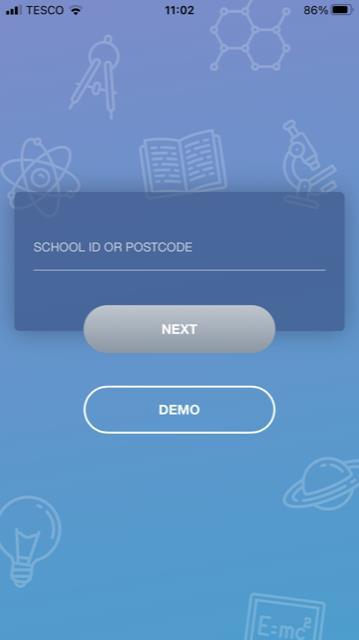
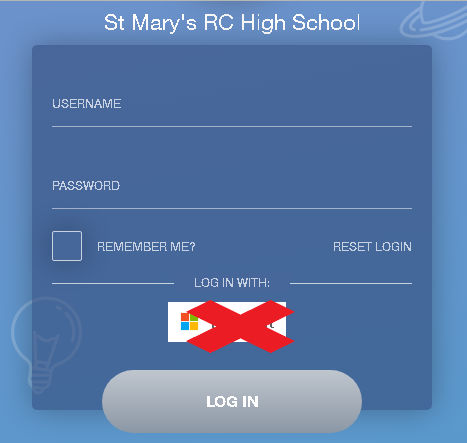
Enter your Username and Password that the school has sent to you. Please ignore the Microsoft link – you will need to login using the username and password boxes.
If you have not received an email with your login details, please contact the school to resolve this issue.
Once you have filled in the username and password boxes with your login details, click LOG IN to get started.
Downloading and Using the App
The Edulink One app is available for iOS and Android devices. You can download from these links or search in the App or Play stores.
Apple App Store
Android Google Play
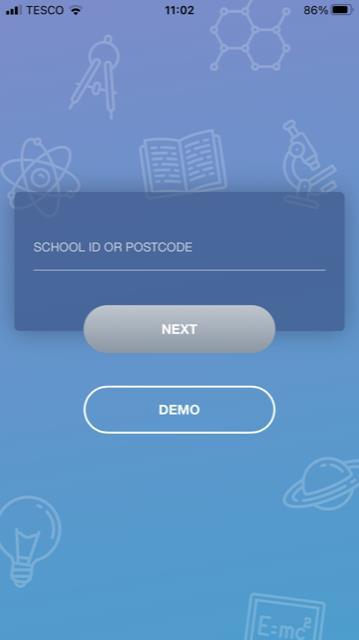
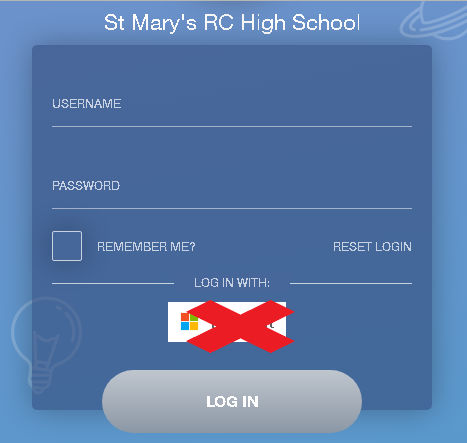
If you are using the mobile app you will see the screen to the left. You must input the School ID or Postcode and click the Next button to continue. The school’s ID was emailed to you when your account was created.
This is followed by the USERNAME and PASSWORD screen where you need to enter the login details the school has sent you. Please ignore the Microsoft link – you will need to login using the username and password boxes
.
Once you have filled in all three boxes with your login details, click LOG IN to get started.
If you forget your username or password, please contact the school.
